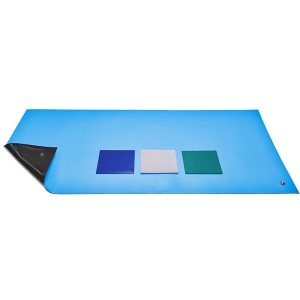Prices
| Part Number | Qty 1-9 | Qty 10+ |
|---|---|---|
| WSM02 | $129.07 USD | $118.32 USD |
41 in stock
ESD continuous monitors are enclosed in a durable metal case with mounting brackets, can be installed underneath table tops. They satisfy ESD TR-19 requirements for high-reliability (zero defects) ESD Protected Areas (EPAs).
• Operates on 120 VAC | Three Prong Power Cord Included. Available in 220-240 VAC upon request.
• 4 (L) x 2.5 (W) x 1 (H) inches | Weighs 1lb
| Part Number | Qty 1-9 | Qty 10+ |
|---|---|---|
| WSM02 | $129.07 USD | $118.32 USD |
Per TR-19 at section 8.1 continuous monitors can be used for items designated as high-reliability. This includes the bonding points and common point grounds as well as anti static mats: “The ground connection of ESD protective items such as ESD mats in high-reliability areas can be tracked by continuous monitors.”
Per ANSI/ESD S1.1 Annex A.3 “Daily (wrist strap system) testing may be omitted if constant monitoring is used.”
Per ESD TR20.20 section 5.3.2.4.4 “Typical Test programs recommend that wrist straps that are used daily should be tested daily. However, if the products that are being produced are of such value that knowledge of a continuous, reliable ground is needed, then continuous monitoring should be considered or even required.”
• Includes three-prong AC Power Adapter to ground unit, a bench ground cord, and screws. Wrist Straps and Common Point Grounds sold separately.
| Dimension | Specification |
|---|---|
| Wrist Strap Open Circuit Voltage | 0.7 VDC, ±0.1 VDC @ < 2mA |
| Alarm Indicators | Visual, Audible |
| Alarm Set Point | 38 to 87 pF (human body); with 1 meg ohm wrist strap resistance |
| Unit Monitoring Capabilities | One Person, One Worksurface |
| Mounting | Two Screws, built in bracket - Mounting Materials included |
| Power Supply | Input: 120 VAC-60hz, Output: 12 VDC, 200 mA |
| Audible Alarm | 10 beeps (max); 5 seconds |
The Elimstat Continuous Monitor sends out a signal through the wrist strap that detects the capacitance of the person and ground. When both are present, the monitor goes into an unalarmed state. If the electrical connection to the person or to the ground should fail, the circuit will go into the alarm state to signal there is a problem.
When the operator is properly grounded, the “Operator” LED will be green. If the wrist strap is removed or not being worn, but is still plugged into the monitor, an audible alarm will sound for 4-6 seconds, and the LED labeled “Operator” will blink red.
1. Mount the monitor under your workbench area using the included screws. The monitor should be mounted in an area that can be easily viewed and heard by operators in the area.
2. Plug in the AC power supply to the monitor and then into a grounded 110-volt outlet. (Please note that the monitor is grounded through the AC Adapter. If the outlet is not properly grounded, the monitor will malfunction.)
3. The OPERATOR LED LIGHT should be RED and the alarm will sound until a properly grounded wrist strap is plugged into the wrist strap jack.
4. With the wrist strap worn correctly by the operator and plugged into the monitor, the LED will go from RED to GREEN indicating grounding is functioning.
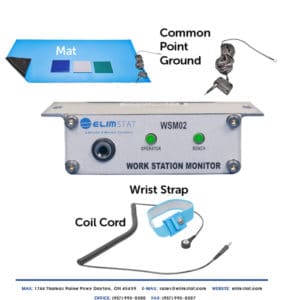
5. Locate the bench ground cord (stereo plug on one end and a banana plug on the other).
6. Attach the stereo plug to the back of the monitor and attach the banana plug into the common point ground. The BENCH LED LIGHT on the monitor should turn GREEN.