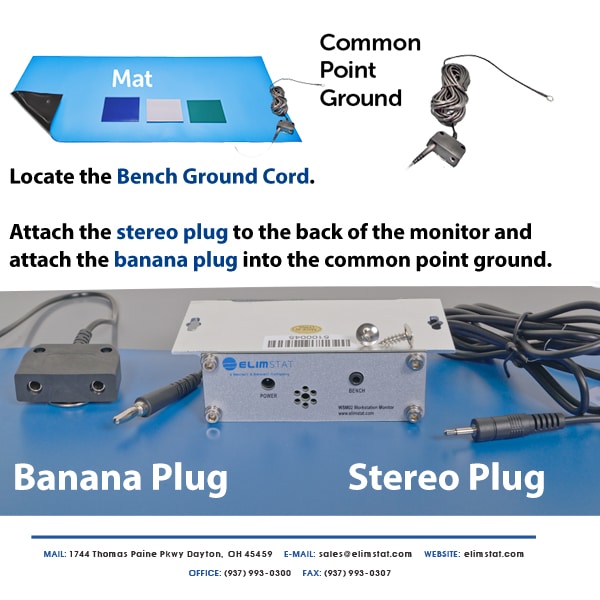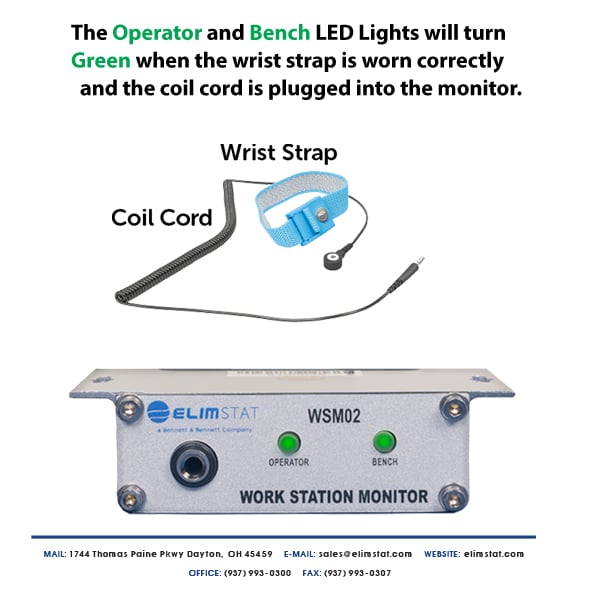Test Procedure
1. Unplug the power supply to the WSM02 monitor.
2. Plug the WSM02PVT GROUND cord (Banana Plug) into the common point ground at the workstation.
3. Connect the WSM02PVT BENCH cord (Stereo Plug) to the back of the WSM02 where it says “Bench”
4. Connect the power supply to the WSM02 power plug-in.
5. The WSM02 bench LED light should be Green.
6. Plug the WSM02PVT GROUND cord (Banana Plug) into the WSM02 OPERATOR jack.
7. Press the OPERATOR push button on the WSM02PVT and OPERATOR LED on the WSM02 should change from a blinking red to green.